How to see completed Documents
In the project, navigate to the Documents page using the Documents button on the left.
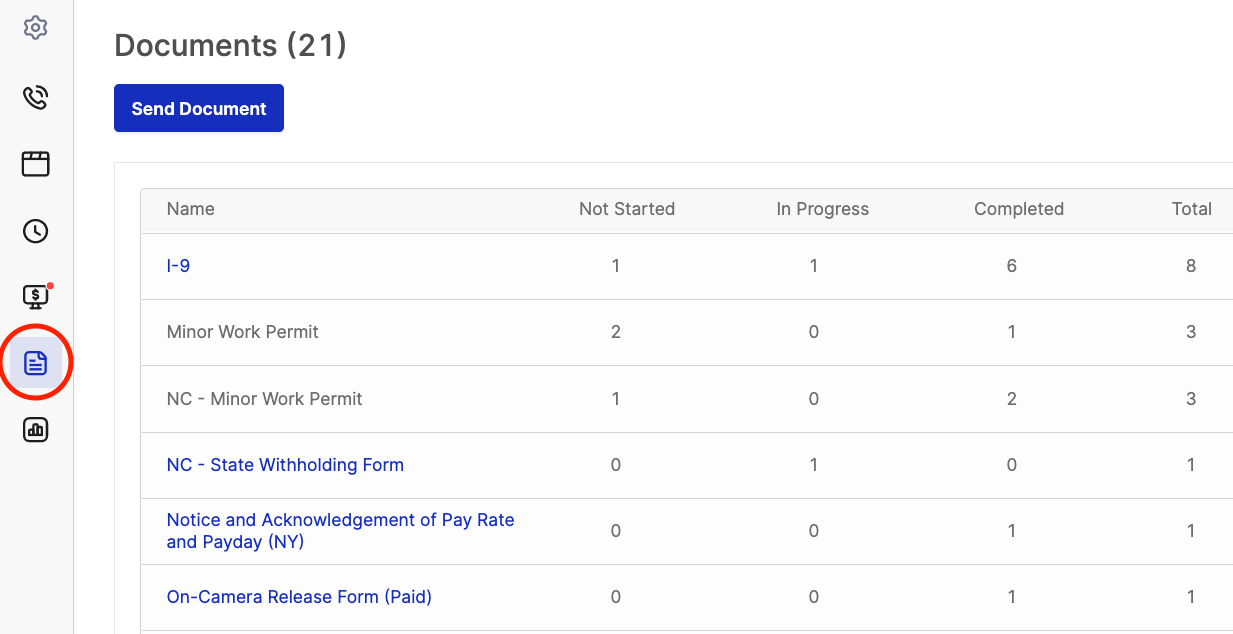
The Documents page will show you all documents you have sent employees and will show you the status of each of them.
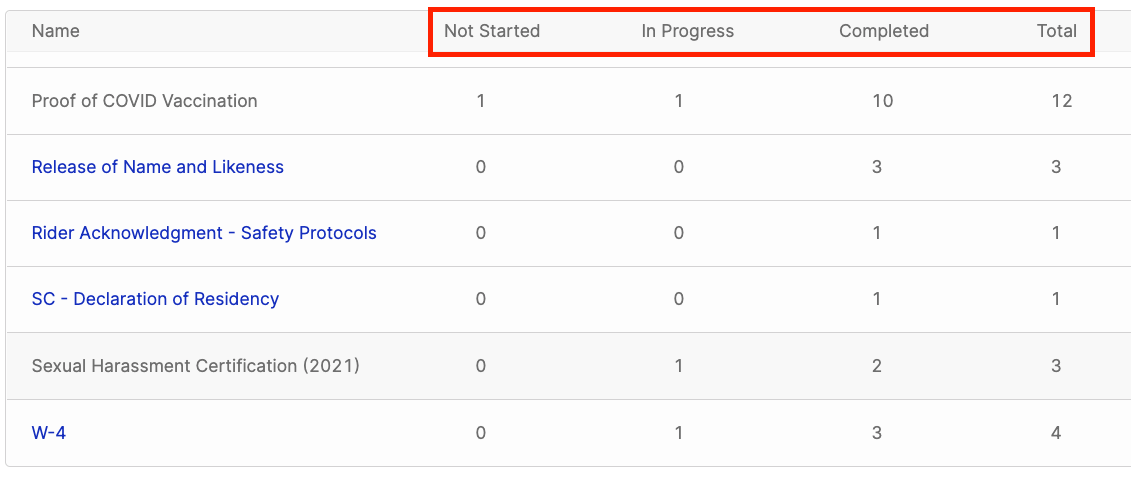
From here you may click into each form to see if individual employees have Submitted them, have them In Progress, or have Not Started a particular form.
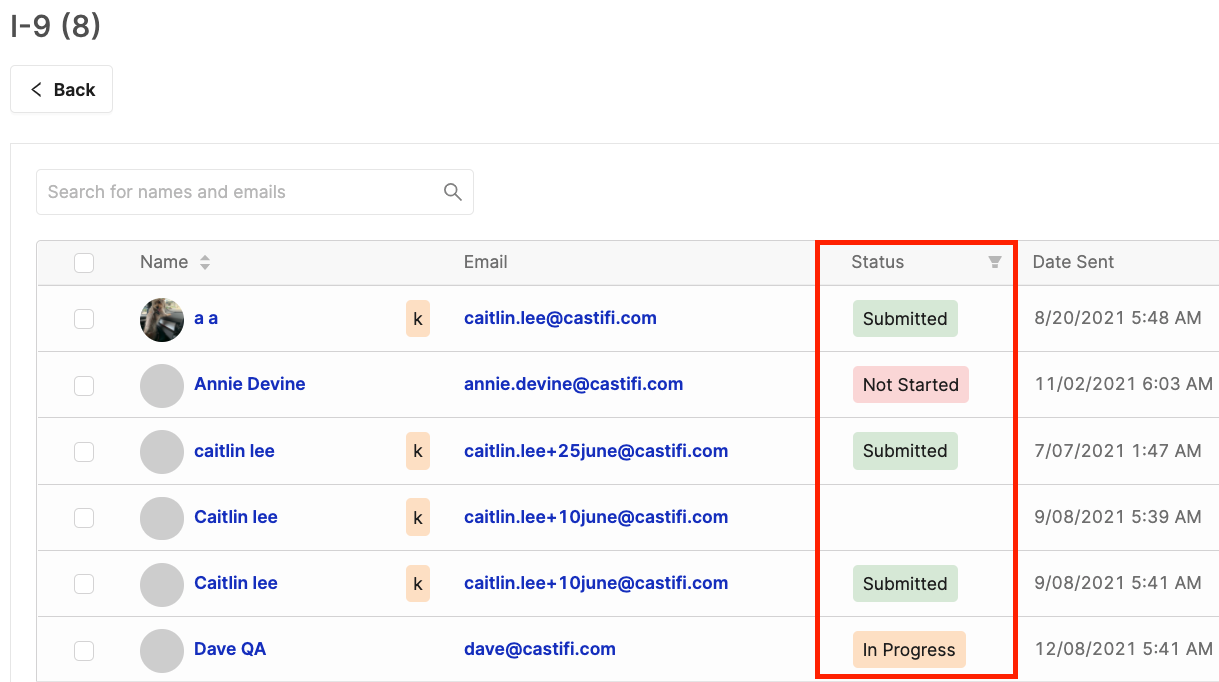
To view all forms of employees in the project, use the menu on the top right to change the view from “Document” to “Employee”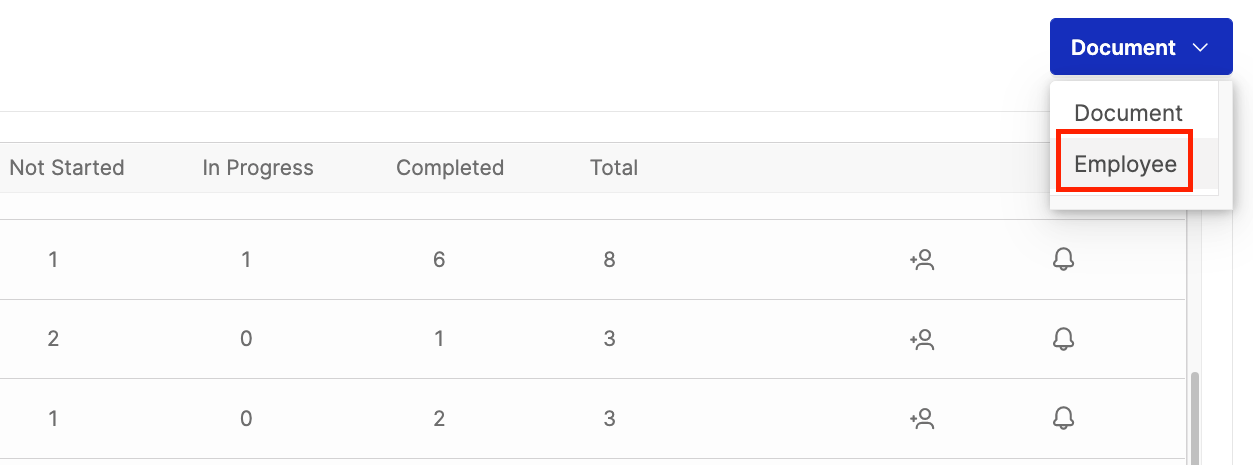
This view will allow you to see the status of every form you have sent, broken down by employee.
If you have additional questions, please reach out to your dedicated Account Manager via email, or call 844-771-0739.
