What to do when the information on your voucher/timecard is not accurate.
After you have logged on to our payroll portal, onboard.everyset.com you will find the "TIMECARDS" button at the top right of the screen.
Before we process payments, you will need to review the information on your voucher/timecard. If everything is correct, click on "My timecard is correct," then "Sign & Submit" at the lower right corner of the screen:
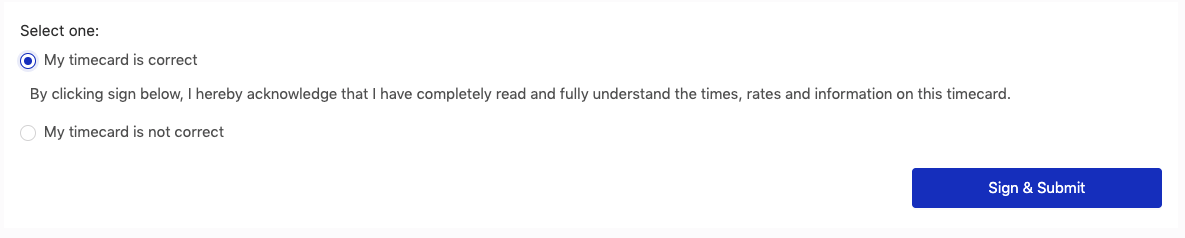
If there are any discrepancies, you can dispute by clicking "My timecard is not correct." You will need to indicate the details of the corrections that need to be made in the space provided.
For example:
"Missing two $10 Covid Bumps"
"Mealtime was until 4:30 PM"
"My rate is supposed to be $12/8 hours"
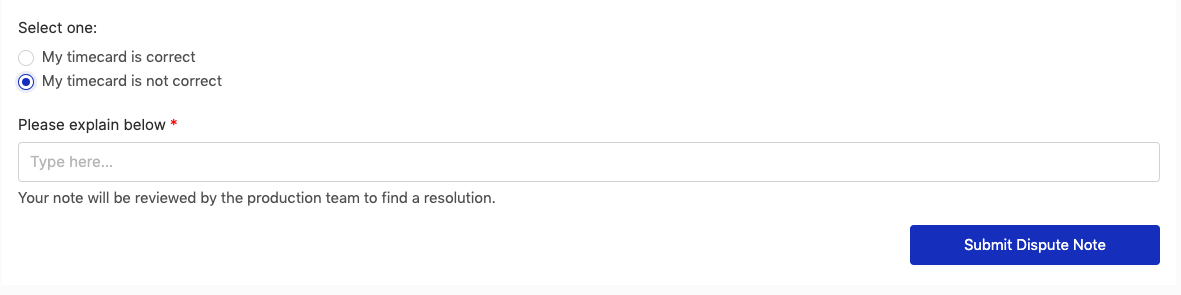
Lastly, click on the "Submit Dispute Note" button, and your dispute information will be sent to production to review.
Production will then liaise with you until the matter is resolved. After they revise the voucher, you will be asked to resign it!
If you notice, after you have signed, that your timecard is incorrect, please reach out to us at support@everyset.com.
