If your production receives a SAG Grievance, you can check Everyset to see the history of the timecard with dates & times
The first step in seeing if a SAG Claim requires action is to view the Timecard History in Everyset and confirm dates/times of sending, changes and signatures. Here's a tutorial video.
Log into production.everyset.com > Go to the Accounting page: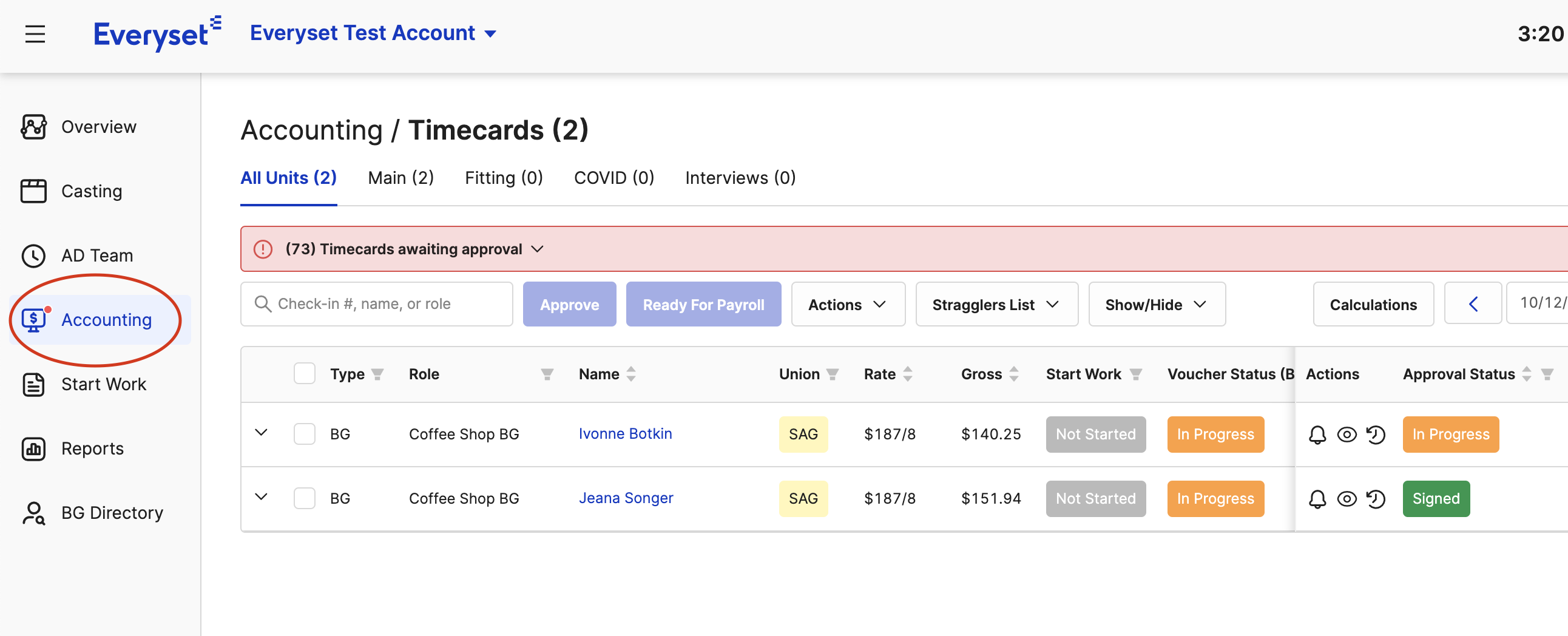
Confirm that the BG completed their start work, signed their timecard and it was approved by Accounting.
If any of these steps are missing, this timecard would not have been sent through to the payroll company.
To check the history of the timecard, click on the clock icon to the far right: ![]()
You can now see the date/times of when the timecard was sent, any changes made, when BG signed and when Accounting approved: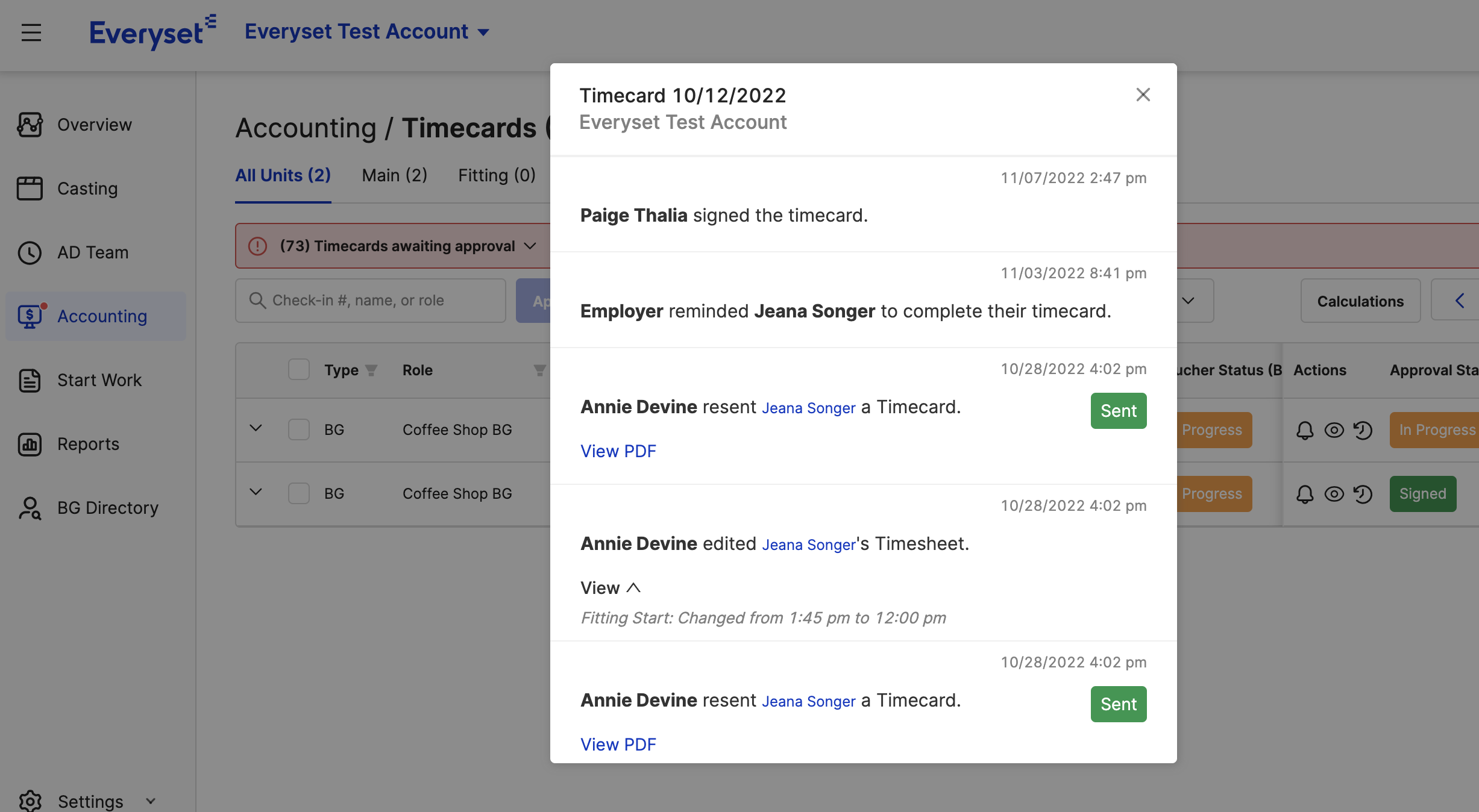
If everything looks correct on the Everyset side, you may need to contact the payroll company/your Paymaster to look into the timecard payment.
